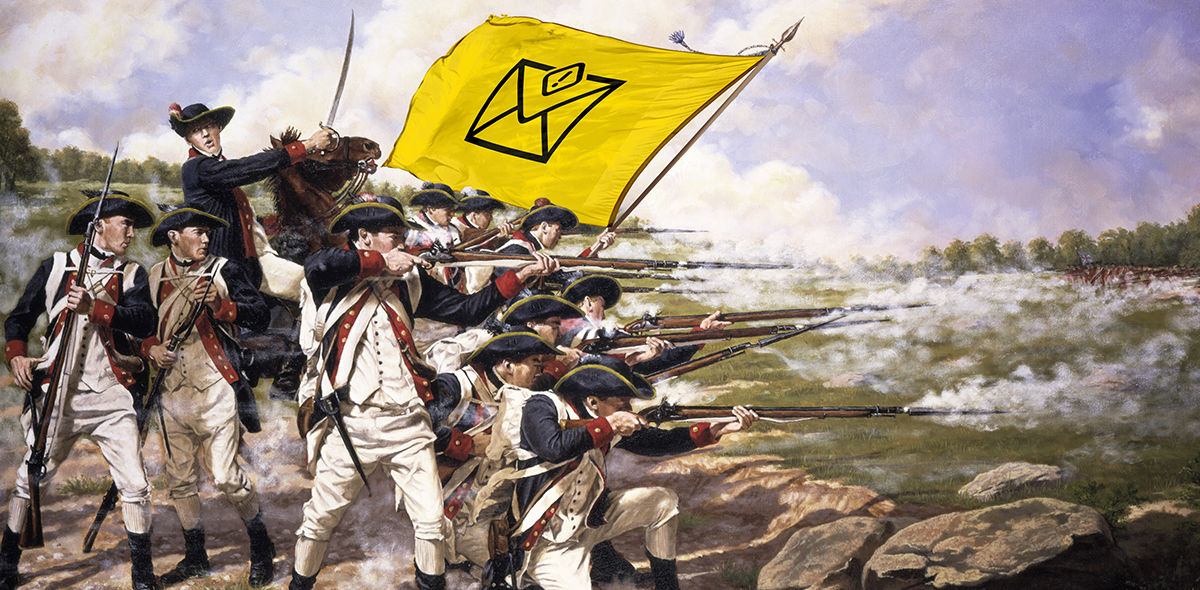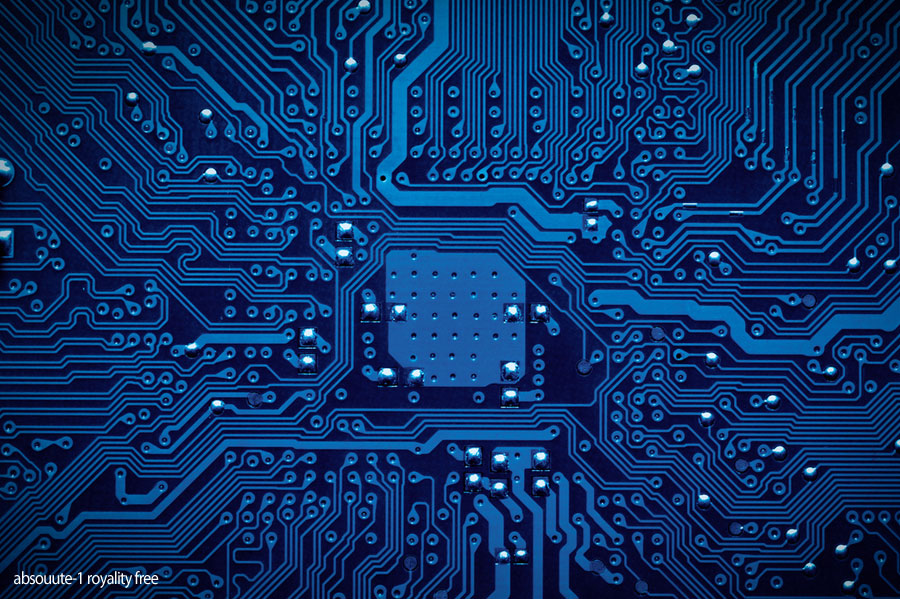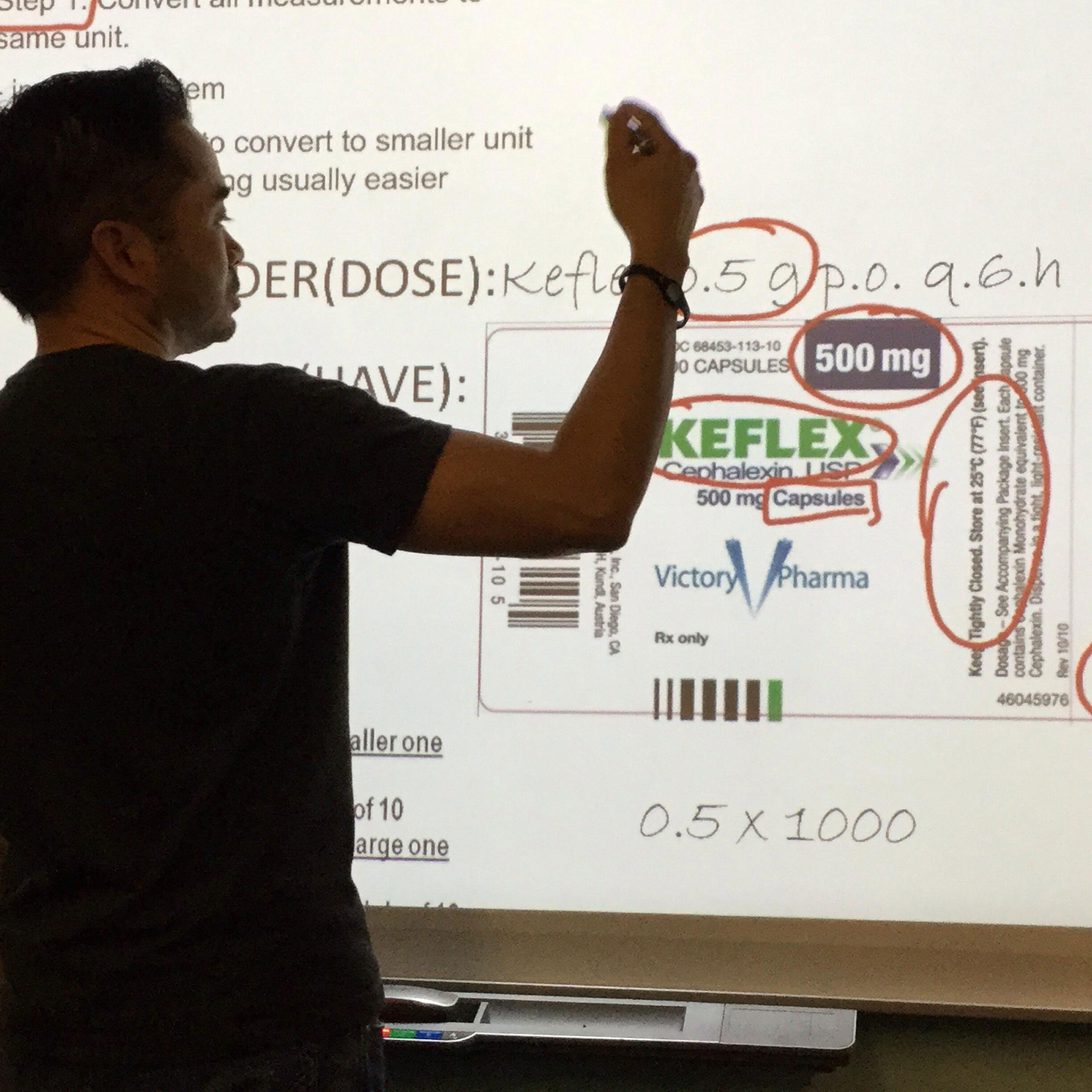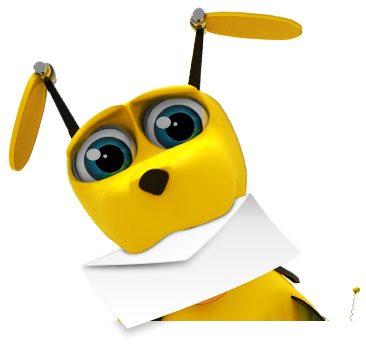In this article, we’re going to walk through the steps to setting up a professional business email address in Gmail, some of Gmail’s hidden secrets, and the best steps to take to prepare your inbox for battle!
What do I Mean When I Say “Professional Email Address”?
A professional Email contains your URL, or web address. So instead of having an email like JaneDoe@gmail.com or JaneDoe@hotmail.com, your email address is JaneDoe@YourWebsite.com.
Having your own domain in your email address better ensures the email recipient’s confidence. Rather than any of the dozen web mail addresses that a stranger could create in a couple of minutes.
It’s easy to do and Gmail gives you a step by step instruction…
Click here for more information about Setting Up Gmail to Manage Business Email and using other email addresses through a Gmail account.